Google Maps added a timeline view to Android today, which allows users to easily view their location history on mobile. That's all well and good, but buried in the new timeline feature is one of the most-requested features that Google Maps has been lacking: custom place names. Pick a spot on the map, press some buttons, and type in a name. It seems like a very simple, basic functionality that every map application should have, but somehow Google Maps has neglected the feature until now.
It's very hidden, but it's there. You'll need the just-released Google Maps for Android version 9.12 (download here), which has the new "Timeline" option in the navigation drawer. The Timeline is a new feature for mobile that allows you to browse your Google Maps location history. Location history has been available on the desktop site for some time and was in the Android version until it was removed in 7.0, but now it's back.
By flipping through your location history and "editing" a place in your timeline, you'll be able to add a name to it. At the bottom of the edit place—which really only seems meant to edit your location history—will be a link that says "add a personal place." This is the magic link that will let you name a place on the map, save it, and have the point display on the map along with your custom name.
Update: HOLD EVERYTHING. There is actually a much easier way to create a custom place name.
(Thanks to Googler Zach Maier for pointing this out. Back to our regular post.)
Previously, you could star places (you still can), but those would only show Google's public name for the place. This is much nicer than a bunch of stars with incorrect business names or longitude and latitude numbers. The above gallery will walk you through the exact steps.
The downside is that the feature doesn't seem quite ready yet. The names display on the map in Google Maps for Android and show up in the search results, but voice commands like "navigate to [custom place name]" won't work. It also doesn't show up in Google Maps on the desktop or iOS yet. We're really hoping the feature rolls out to the other Google Maps clients, and, as this just hit Android today, a staggered rollout would be typical of a Google update.
The rest of Timeline is pretty neat (or terrifying, depending on your privacy views). Assuming you have location history turned on, the Timeline is Google's big list of everywhere you've ever been and how long you were there. It also shows transportation times and even takes a guess at what mode of transportation you were using at the time. Google uses information like this to power Google Now cards and share location with your Google+ friends.
Pictures you've taken with your phone end up in the location history, too. On Android, they're all geotagged and get uploaded to Google Photos, so connecting the two was probably pretty easy.
Swiping left and right will cycle through days, and you can tap on the month to see a little calendar view and easily jump from date to date.
You can edit or delete any individual stop from your history, including the location, transportation method, and time. Under the menu button is a way to manage your location settings, and if all of this (understandably) creeps you out, you can easily delete your entire location history.
source: http://arstechnica.com/gadgets/2015/07/google-maps-for-android-finally-adds-custom-names-for-places/






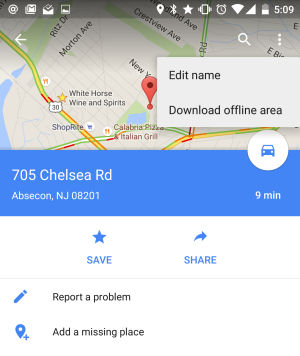







0 comments:
Post a Comment